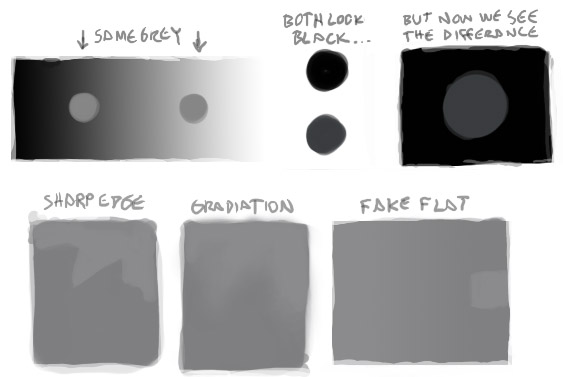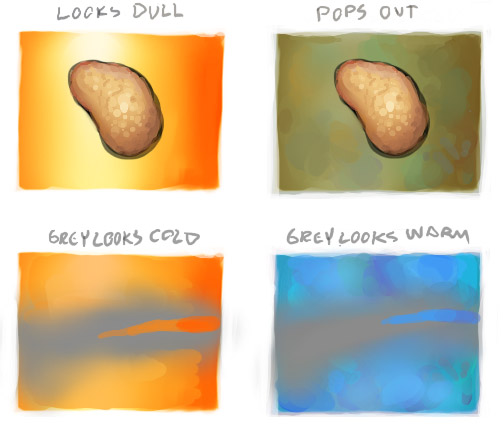色と明暗には相関関係がある.
さまざまなトリックを使うことで,見ている者にある色を別の色に思い込ませることや,明度を実際よりも暗く見せることも可能である.
不幸にも,芸術家自身も色相と明度のトリックには必要以上にだまされている.
Colors and values are relative.
By using various tricks it's possible to trick the viewer into thinking a color is really another color, or a value is darker than it is.
Unfortunately, the artist is also tricked into using too much colors or values than is needed.
二つの違う明度に挟まれた強い接線(Hard Edge)は,柔らかい境界よりも明確になるだろう.
どんな時にどちらを使う方が良いか知っておかねばならないだろう.
時には明度の選択肢が非常に限られたものになる.たとえばあなたが影の中で活動するような時には.
強い境界を使うことで,少ない明度でも詳細を描写することができる.
しかしながら,階調(gradient)を使うと見る者に気づかれずに明度を変化させるためには便利である.
イラスト'fake flat'は均質(flat)に見えるが,実は階調である.その中の正方形は'flat'長方形の左の端と同じ色である.
(訳文:一方,階調(gradient)を使うと見る者に気づかれずに明度を変化させることができて便利である.)
A hard edge between two values will be much more obvious than a soft one.
You'll have to know when to use which. Sometimes your choice of values is very limited,
such as when you're working in the shadow.
By using hard edges you can describe a lot more detail with less values available.
However, using gradients is very useful for changing value without the viewer noticing.
The 'fake flat' illustration looks flat, but is actually a gradient.
The square is the same color as the left side of the 'flat' rectangle.
| 同じグレイ |
両方とも黒に見えるが…… |
こうすると違いがわかる |
| シャープなエッジ |
グラデーション |
フェイク・フラット(1色に見える錯覚) |
同じ明度を持った色たちは,色彩の観点から相互に関係している.
よくあるミスに,とても彩度の高い色で一つのものを詳細に描くことがある.
そしてそのすぐ近くに描いた物があまり目立たない。
その詳細を補償するために彩度を上げると、結果的に絵全体の彩度が上がりすぎてしまう。
Colors with the same value are relative in terms of hue instead.
A common mistake is to draw one detail too saturated, then something else nearby looks grey,
so to compensate you increase saturation on that detail too, and as a result the whole painting end up too saturated.
| ボンヤリしているように見える |
浮かび上がって見える |
| 灰色が寒色に見える |
灰色が暖色に見える |
This page is translated from
the original text. Original author is Arne Niklas Jansson - 2005 & 2007.
- 校閲しました -- aki426 (2008-10-23 18:48:16)
最終更新:2008年10月23日 18:48