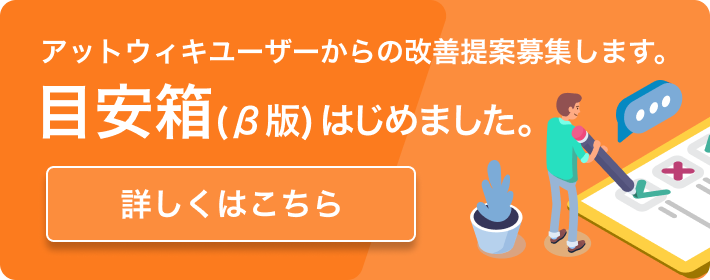カスタマイズ
最終更新:
tmtbnc
-
view
ブックマークのフォルダアイコンを変更+α
 |
→ |  |
詳しいことはわからないので、Google先生で調べた結果を貼り合わせて、どうにかやってみる
chromeフォルダにuserChrome.cssとpng画像を用意
/* userChrome.css */
.bookmark-item[container]:not([query]),
#bookmarks-view treechildren::-moz-tree-image(container) {
list-style-image: url(folder.png) !important;
-moz-image-region: auto !important;
}
.bookmark-item[container][livemark="true"],
#bookmarks-view treechildren::-moz-tree-image(container, livemark) {
list-style-image: url(livemark.png) !important;
-moz-image-region: auto !important;
}
#page-proxy-favicon:not([src]),
.bookmark-item:not([container]):not([image]),
.tabbrowser-tabs tab:not([busy]) .tab-icon-image:not([src]),
#bookmarks-view treechildren::-moz-tree-image(leaf)
{
list-style-image: url(bookmark_default.png) !important;
-moz-image-region: auto !important;
}
toolbar[iconsize="small"]
#bookmarks-button {
list-style-image:url(book_small.png) !important;
-moz-image-region: auto !important;
}
toolbar[iconsize="large"]
#bookmarks-button {
list-style-image:url(book_large.png) !important;
-moz-image-region: auto !important;
}